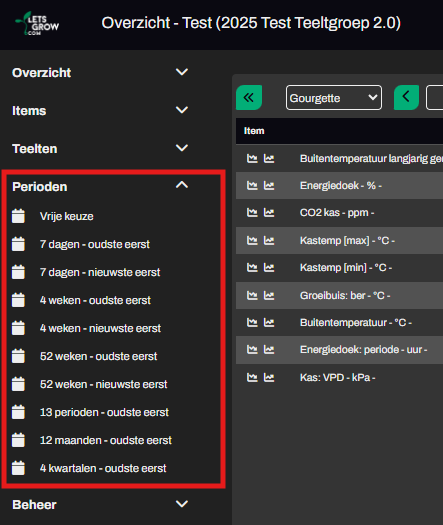Overviews - Newest Week First of Oldest Week First
Overview - Put newest or oldest week in front
It is possible to display the newest weeks first in the overviews, so that the item names appear directly next to the most recent data. This makes it easier to compare recent data across different items.
Note: The information below applies only to Period Overviews. This means that the X-axis shows days or weeks, rather than a crop cycle.
How does this work?
On the left side of the overview, you will find a menu with various options (see image below). When you click on ‘Periods’, you can choose from the following options:
-
If you select an option with ‘Newest First’, the most recent week or day will be shown in the first column. The columns will then decrease chronologically from new to old.
-
If you select ‘Oldest First’, the oldest week or day will be shown in the first column. The columns will then increase chronologically from old to new.